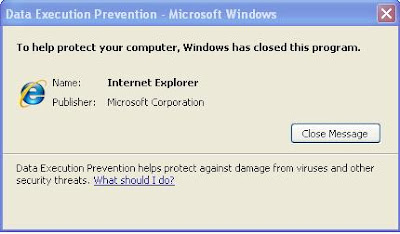
Solution1:
Step1: Go to Control Panel-->Add or Remove Programs-->Uninstall IE
Step2:Go to Add or Remove Windows Components-->Uninstall IE component.
Step3: Reinstall IE.
If you want to work with IE8, then you should disable DEP.
Solutions 2:
Step1: Right click on My Computer and Select Properties.
Step2: Click on Advanced Tab--> Click on 'Startup and Recovery' Settings Tab.
Step3: In the System Startup section click on 'edit' Tab.
Step4: Replace the word OptIn (which is default) with AlwaysOff
Simple Step: Windows Startup-->Run--> Type 'c:/boot.ini' -->Press 'Enter'.
Default entry: muli(0)disk(0)rdisk(0)partition(1)\WINDOWS="Microsoft Windows XP Professional" /fastdetect /NoExecute=OptIn
Changed entry: muli(0)disk(0)rdisk(0)partition(1)\WINDOWS="Microsoft Windows XP Professional" /fastdetect /NoExecute=AlwaysOff
I hope the problem should be rectified now.
0 comments:
Post a Comment